

mouse appeared in list of visible devices.

pressed and held the connect button on the mouse - got the red/green flashing light.pressed the connect button on the mouse - nothing happened.opened the Bluetooth Add Device panel and clicked Add Device.selected this option and tried to connect - got the same error.I immediately got the message saying a Bluetooth device was trying to connect (led on mouse was green).put new, fresh batteries back with mouse switched off.with the mouse switched on, pushed the Bluetooth button and rolled the scroll button.pulling the battery, leaving for a while and reinstallingĪnd neither of these worked and I didn't get the red/green light and I got the error message.I tried all the previous recommended steps The key point here is that you have to see the led on the top of the mouse flashing red/green when you press the Bluetotth button on the bottom of the mouse - otherwise you get the error message. Mouse, and proceeding with install made it pair up correctly with a MS5000, just like the very first time. Reset routine, then when I replaced the batteries, used the normal Find Device in the Bluetooth window, turned on the mouse switch, and then clicked the other (Locate) button, only then did I see the red/green flashing LEDs.
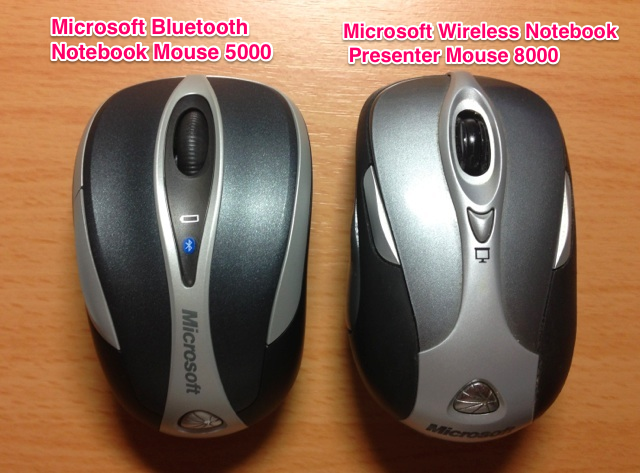

In other words, there is enough capacitance in this thing to hold charge and a scrambled ID setting for a long time so you have to go out of your way to truly discharge this thing. You have to turn off the mouse, remove the batteries, then switch the power switch on again (yes, without the batteries!) and I even spun and clicked the mousewheelĪ few times for good measure. I found it's not enough to just remove the batteries for several minutes. Yes, you need to push the "other button" under the mouse but if the top mouse LED indicator isn't flashing red/green after you push that Locate button, it just isn't resettingĬorrectly. I had the same hangup too with the repeated error code and failure to pair.


 0 kommentar(er)
0 kommentar(er)
